- windows 10 insiders build 15007 pc , phone -
i've heard lots of windows insiders stucked @ % while updating build 15007 on phone. myself facing problem - tried 5 reset didn't help.
solution - :
steps :-
1.) turn off wifi and turn on airplane mode
2.) change country to( luxembourg ) - go settings < search region option
note :- phone restart
3.) go settings < system < display : change dpi ( size of apps , text ) 250 % whichever minimum on device
note : - restart device
4.) manual restart pressing ( power + volume down - ) known soft reset too!
5.) turn off airplane mode , turn on wifi
6.) go settings < phone update < update
( take 5 minutes start , take 10-minutes on 99% )
but after method able update!
regards,
@aakash006sharma
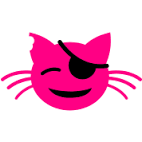
good
Windows Insider Program / Windows Insider Preview / Windows Update / Phone
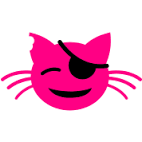
Comments
Post a Comment